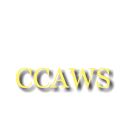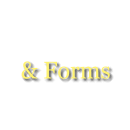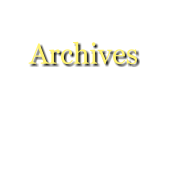












Promoting appreciation of wine through education © 2017
Mobile Features: RSVP and GPS



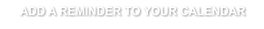
New RSVP and GPS Buttons
Near the time of the next meeting, new buttons will appear on the Mobile Schedule page. These buttons make
RSVPing, remembering the date, and finding your way to the tasting really easy.
This button will let your phone dial the host of
the upcoming tasting. (Don’t worry, this demo
button only calls 411! Try it!
P.S. It only works from phones - not from
your computer!)

This button will set up an email with the host’s
address. Just type in how many people you are
bringing, and any other notes and click SEND.
TRY IT NOW: This demo will send a bogus email
to nobody.
This button will open a
calendar entry set to the
date and time of the next
meeting with a reminder
alarm so you won’t forget.
Save that to add it to your
mobile calendar.
TRY IT NOW: This demo
calendar event is for an
example meeting in the
future on a Wednesday,
so don’t plan on going ;)

This button will show you the location of
the next tasting in your mobile device’s
map app. If your device has GPS features
enabled, you can use your device to see
how far it is, how long it will take and how
to navigate to the meeting!
TRY IT NOW: This will show the
Johnstons’ Copernica Vineyards!

NOTE: The Phone and Email buttons only
appear within about 15 days of the meeting.
Check again later if you don’t see them.
Go ahead and try these demo buttons now!



For more details on these features, or if you have problems, compliments or more ideas,
please contact the Webmaster.
Promoting appreciation of wine through education © 2024